How to turn blog posts into landing pages (in just a few minutes)
We marketers are busy.
Social media updates. Newsletters. Blog posts. Webinars and events.
The task list is always long. The CEO is always asking for more.
That’s why I’m constantly looking for shortcuts. Asking myself, “What content have I already created that I can turn into something else?”
One of my favourite hacks: turning blog posts into landing pages.
Blog posts are full of insights. Often, a single post can help you spin up multiple landing pages.
In this post, I’ll show you how I turn blog posts into landing pages in four simple steps – without writing everything from scratch.
Step 1: Paste your blog content into LandingRabbit
Last week, I made a short video on turning sales call notes into landing pages. Then I used the transcript to write a blog post. Clever, ha.
Now, I want to turn that blog post into a landing page.
So I copied the full post and pasted it into LandingRabbit as the starting input.
You don’t need to rewrite anything. Just drop in the content.
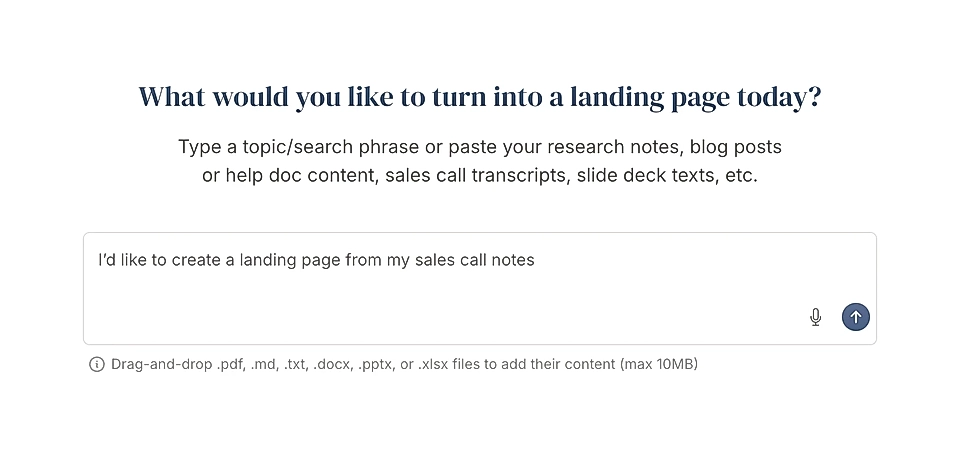
Hit “Send”, and LandingRabbit will suggest the best page topic.
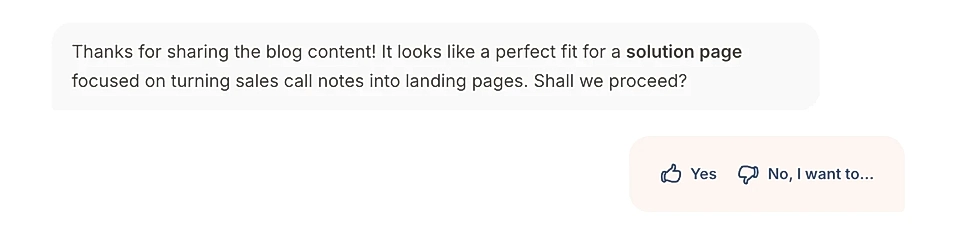
That’s it.
Step 2: Approve the page plan
LandingRabbit isn’t just ChatGPT in a shiny layout.
We review the materials you submit, apply things we’ve learned from the best SaaS landing page examples, and also look at other data to determine what the best page should talk about.
We digest that into a page plan. It covers:
- Persona: who the page is for
- Alternatives: what your audience is using today
- Problem: what they’re struggling with
- Solution: how your product helps
- Features & Benefits: what matters most to the user
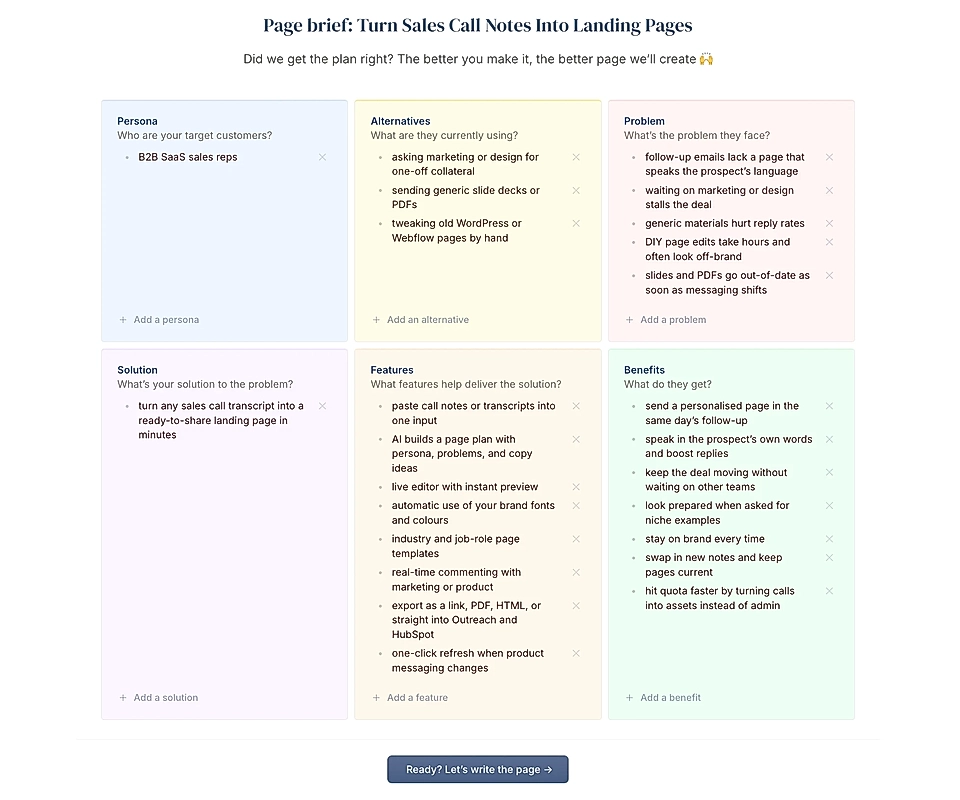
You can edit everything. Add more problems, change the persona, rewrite anything that feels off. The better the plan, the better the content will be.
When it all looks solid, just hit “Ready, let’s write the page”.
Looking to turn blog posts, sales calls, slide decks and other materials you already have into landing pages? Sign up for LandingRabbit’s 14-day free trial and we‘ll help you get started.
Step 3: Review the content
The key difference between LandingRabbit and yet-another-landing-page-builder is that you don’t need to touch the layout.
Instead, you can work on the page just like you’d edit a Google Docs or Notion document.
Type anything, and the layout will adjust accordingly.
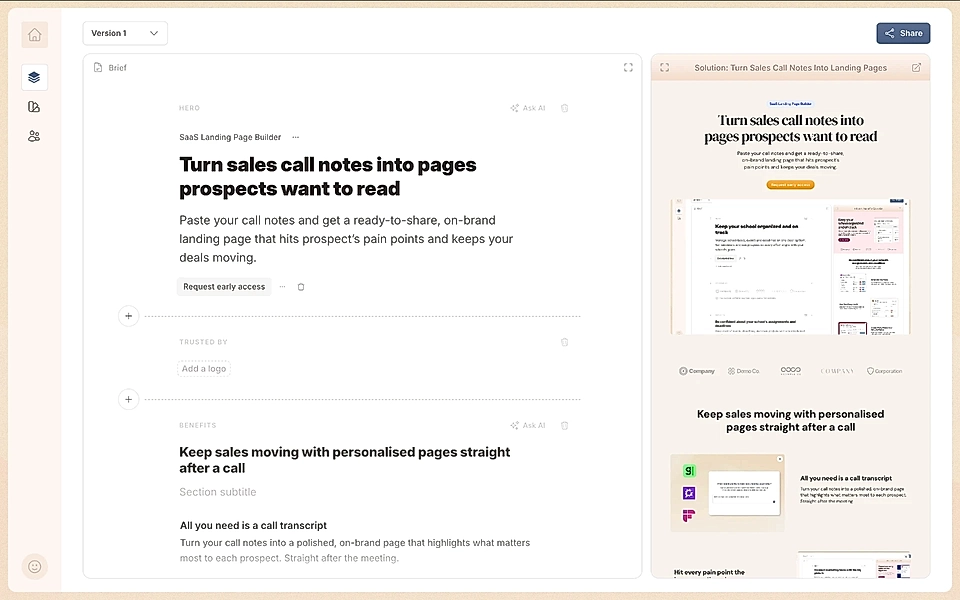
Add new sections and LandingRabbit generates the content for you.
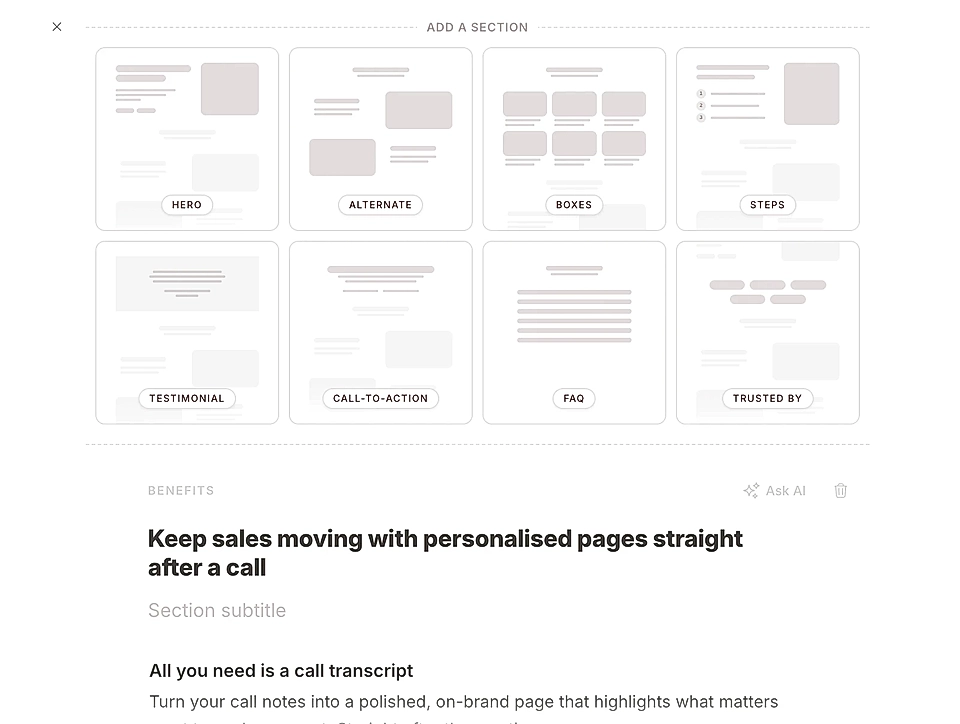
We automatically detect your current website styles, but we marketers love to make some colour changes, right?
Well, those are easy. Just ask LandingRabbit to make changes. In English.

Step 4: Publish
10-15 mins later, you are ready to publish. Gone are the days when you spent 3-4 hours fighting tablet and mobile layout bugs after small changes.
You can share your page for others to review. Just like in Figma, they can leave comments anywhere in the layout. It’s the best way to gather landing page feedback.
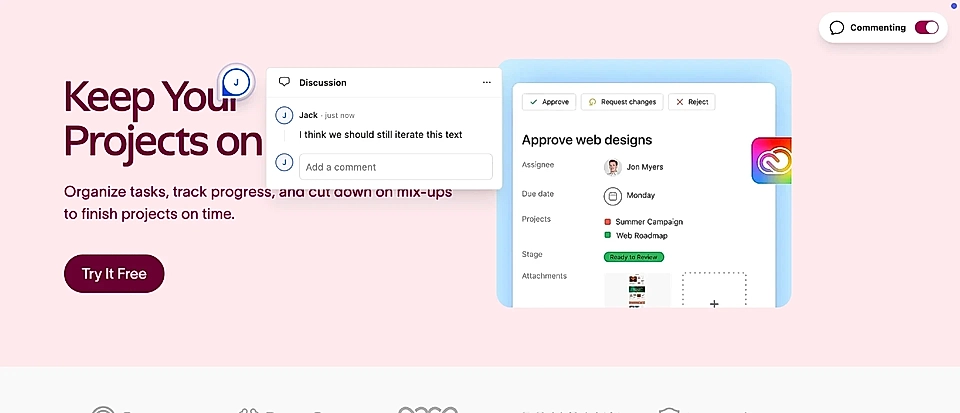
Once it’s all approved, you can publish the page with LandingRabbit, import into Figma, and export in various ways. The HTML export should work well if you have a custom-built website.
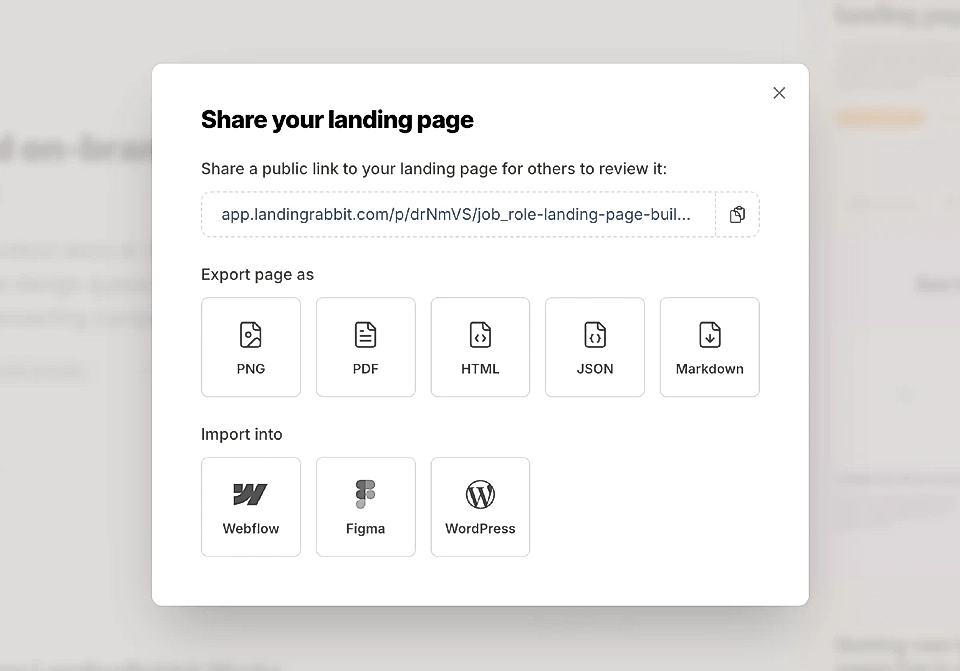
Do you already turn blog posts into landing pages in 10-15 mins? If not, sign up for LandingRabbit’s 14-day free trial, and we’ll help you get started.