6 ways for SaaS founders to turn their sales grind into landing pages that convert
When I started working on my first startup, I never had enough time for marketing.
Every week, it was the same story: cold outreach, sales calls, customer support, product work, events, and admin stuff.
My SaaS website was always falling behind.
Honestly, I thought it was just me and bootstrapping. Funded startups must have enough marketing resources to keep their websites up to date, I thought.
But after speaking with other founders over the years, it turns out it’s a fairly common problem, from bootstrapped to funded companies.
Most early stage founders and SaaS teams just don’t have time to build pages.
So, the website is stuck on last year. Everything we actually do today – sales calls, decks, and product dev work – none of that progress shows up on our website.
But what if all that sales and product development work you’re already doing could build your website? One page at a time.
It sounds incredible, doesn’t it?
In this post, I’ll share how AI is changing the way we build websites today, demonstrate how founders like me can build landing pages with LandingRabbit without much extra effort, and show you six ways to turn your everyday sales work into landing pages that convert.
How AI is changing the way we build SaaS websites
For a decade, building a landing page always started the same way for me:
- Writing in Google Docs
- Copying the text to a template
- Endless tweaking to make things look halfway decent.
Even with all the WYSIWYG drag-and-drop builders available, publishing pages is still clunky and takes too much time.
But AI writers change that for us.
Now, I don’t need to treat content, design, and publishing as separate steps.
If I’ve just wrapped up a sales call, put together a product spec, or recorded a quick voice note, I can turn that raw material straight into a live landing page.
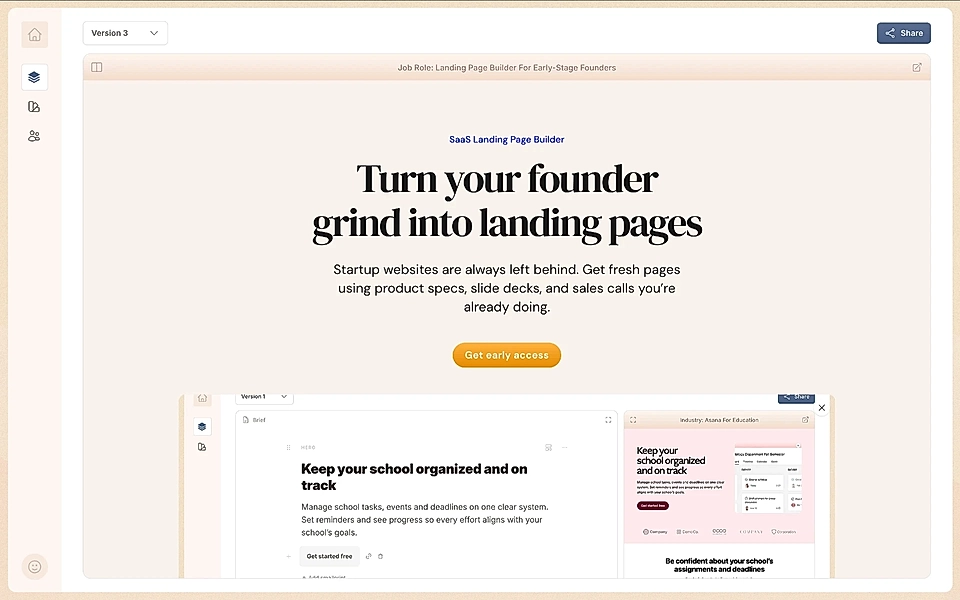
AI takes care of the heavy lifting: organising the content, visualising it, and building the page for me.
I will still edit the page.
However, instead of building the entire thing, my role is to bring in the insights and polish the page before publishing.
With LandingRabbit, I can do it all in one place without having to juggle between tools.
How SaaS founders can build websites with LandingRabbit in three easy steps
No more tweaking writing in Google Docs, prompting in ChatGPT, and tweaking page templates. Here’s how you can create pages with LandingRabbit:
Step 1: Begin with your existing docs, not an empty page
Use what you already have – product specs, sales call transcripts, meeting notes, and prospect research – and turn it into a polished landing page in just minutes.
For example, I ask Granola to share me insights from my sales calls and I import them into LandingRabbit.
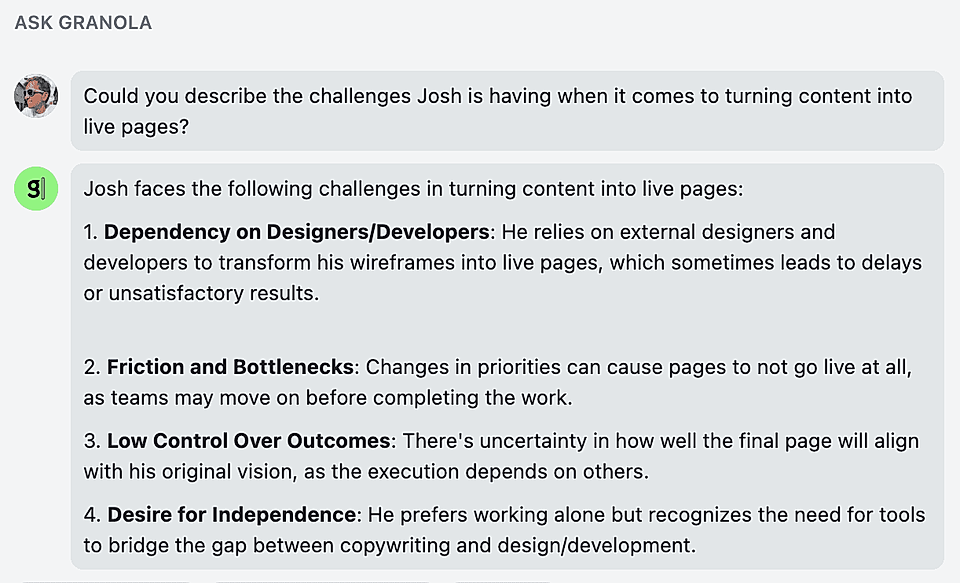
Step 2: Edit your page like you’re working in Notion, not wrangling a template
Focus on the message while your page comes together as you write. AI assists with content creation and automatically applies your brand’s styles.
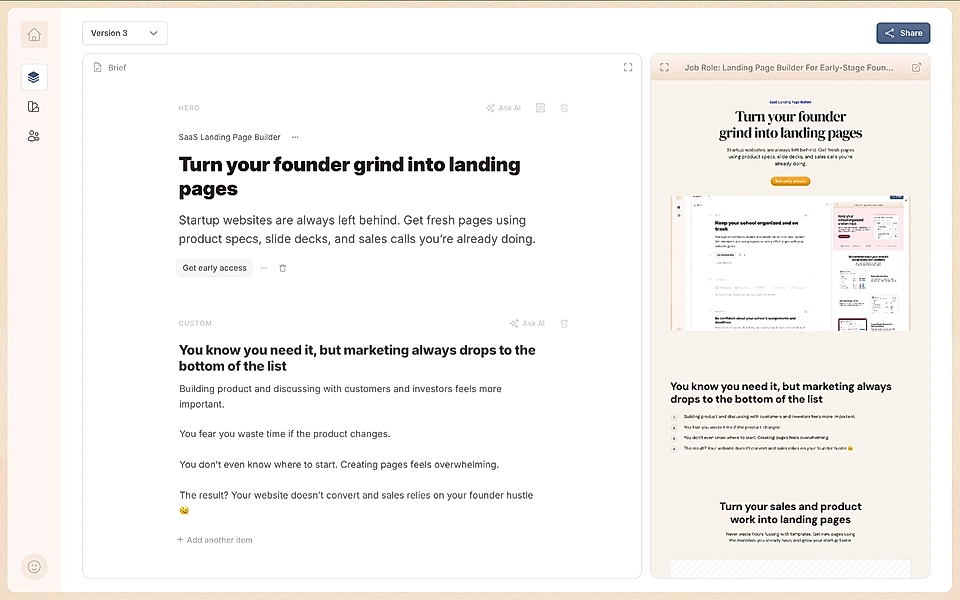
Step 3: Go live instantly
Publish your finished page with LandingRabbit, or import into Figma, custom-built sites, and more.
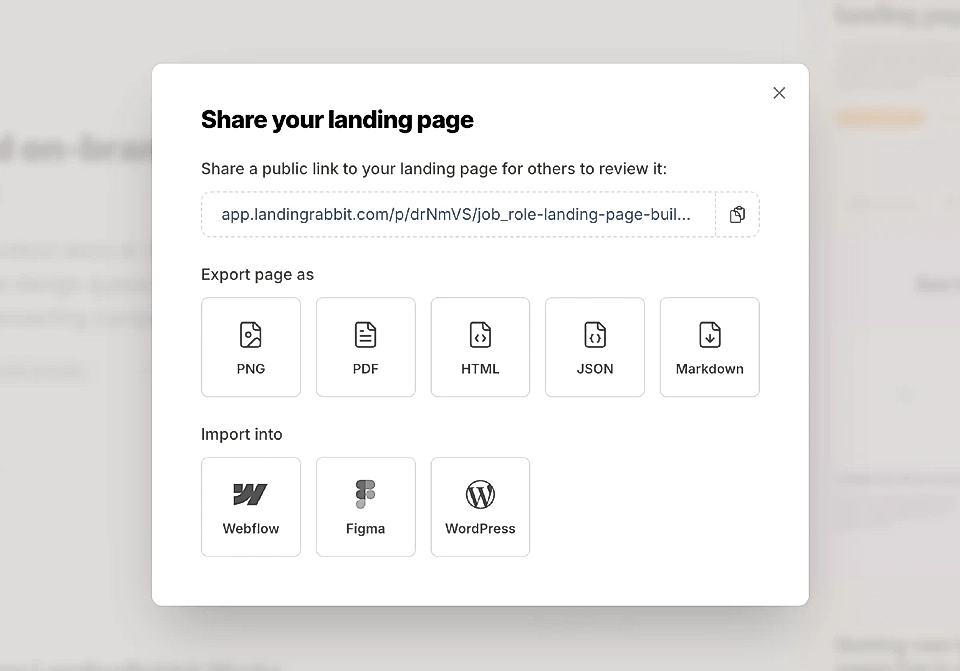
That’s how easy it is.
Are you looking for a better way to publish landing pages? Sign up for our 14-day free trial and get pages created using the insights and materials you already have.
6 ways to turn your sales work into SaaS landing pages
1. Turn sales call transcripts into customer-specific pages
I’m sure you know how prospects react when you show them something personalised instead of generic slides.
With LandingRabbit, you can turn sales call transcripts into customer-specific landing pages and send them over to your prospects after calls.
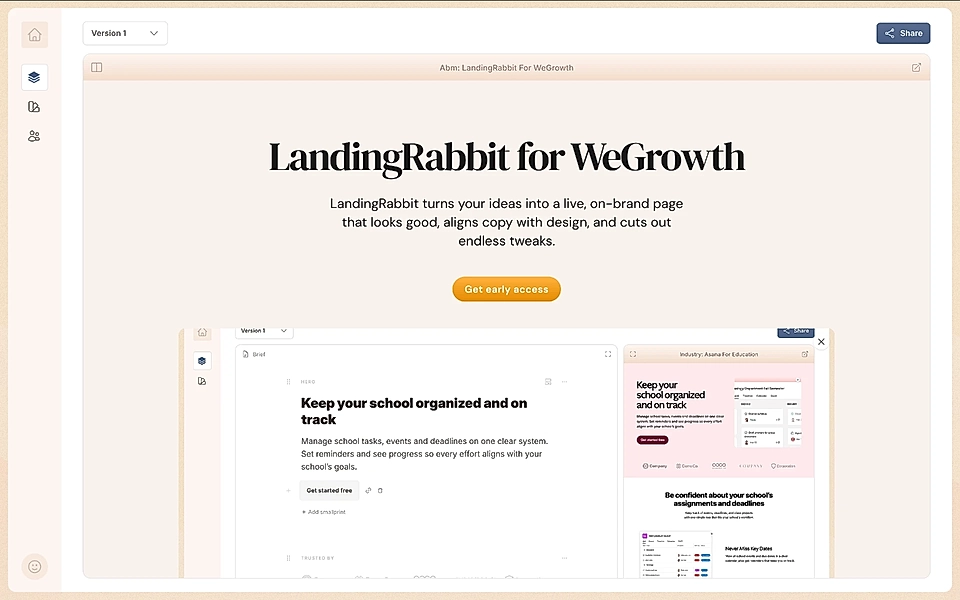
I can guarantee you personalised landing pages (often called ABM landing pages) help you win over the prospect and their stakeholders.
2. Convert a slide deck into a landing page for a new industry or job role
Chances are, you already have a slide deck for pitching to investors or targeting a specific vertical.
Presentations force you to clarify your message, show social proof, and discuss the value prop in detail – basically, everything you need for a landing page.
Simply take the content you’ve already created and turn it into an industry or job role specific page.
3. Use your product spec as a feature landing page
Every founder has written a product spec, even if it’s just a list of bullet points or a Notion doc.
Why not turn that into a live page? Share what’s new, explain what a feature does, and show how it solves real problems.
You can trust LandingRabbit to create a coherent feature-specific landing page straight from the specs you’re already writing.
4. Transform a LinkedIn post into a solution-specific page
Founder-led sales and marketing are as hot as they can be at the moment. Founders from startups to Hubspot are active on LinkedIn.
Use LinkedIn posts as the backbone for a page focused on one pain point, use case, or solution. The messaging is already there. It just needs a home on your site.
5. Turn voice notes or YouTube transcripts into landing pages
If you record voice notes or have video transcripts, you’ve already got the content to power countless landing pages.
Drop the transcript into LandingRabbit and start creating pages for your site.
6. Take research docs and build competitor comparison pages
I’m sure you are already using ChatGPT and similar tools for researching your competitors – for fundraising, sales, and product planning.

Instead of keeping those docs for yourself, turn them into competitor comparison pages that help prospects see why you’re different. It’s a smart way to turn your work into pages that help prospects make a purchase.
Would you like to turn your sales grind into marketing page? Sign up for LandingRabbit’s 14-day free trial, and we’ll help you convert your sales calls, slide decks, and product specs into targeted landing pages.