What is Google Ads Quality Score, and why does it matter?
Have you ever noticed that Google Ads rates your search keywords and ads on a scale from 1 to 10?
They call it Quality Score, and it tells how relevant and useful your ad and landing page are to someone who’s searching for something specific.
Let’s look at a PPC landing page example that is likely to have a high Quality Score.
If you happen to search for "best CRM for small business", Bigin’s ad might show up with a headline starting with "Best small business CRM". The landing page is using very similar language – perhaps using the same phrase in the hero title would improve the score even further.

The competition is fierce in the CRM market – Salesforce’s ad shows up next with a closely aligned headline text.
Why does Quality Score matter?
For example, if your competitor’s keywords and ads are rated 8 out of 10 and yours are 5 out of 10, you’ll pay more money per click in order to reach the same position on the search results page.
The lower the Quality Score, the fewer clicks and conversions you’ll get.
That sounds bad, eh?
Luckily, you can improve the score by taking relatively simple steps. Let’s first look at where to find the quality score in Google Ads.
How do I find my keyword Quality Score?
To find your keyword Quality Score, log in to your Google Ads account. Depending on the volume of keywords and campaign structure in your account, you might want to review a specific ad group.
But the fastest way to find your keywords is to click ‘Campaigns’ on the left. Then, open the ‘Audiences, keywords, and content’ drop down, and click ‘Search keywords’.
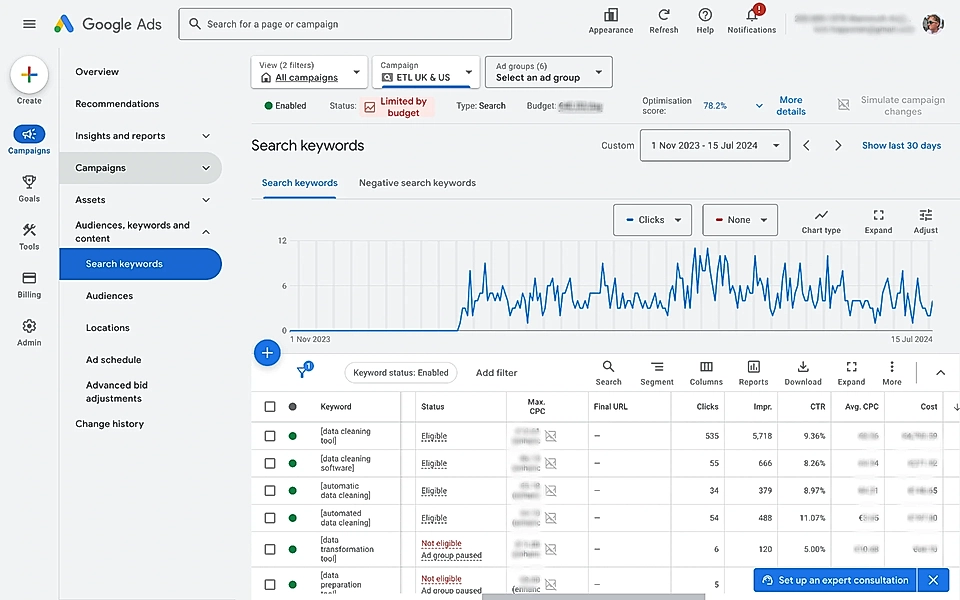
Now, the Quality Score might not be immediately visible, but you can modify the data shown by clicking ‘Columns’ and then ‘Modify columns’.
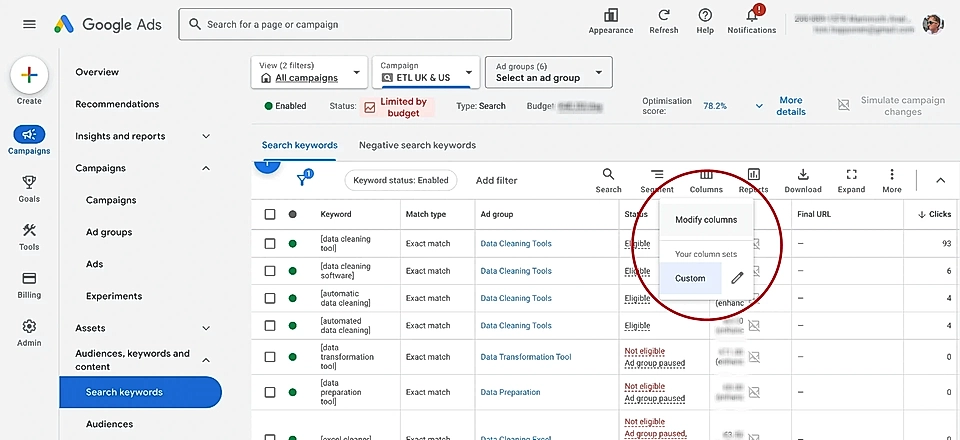
From there, you can find ‘Quality Score’ under ‘All columns’. Enable ‘Quality Score’ and all other quality metrics you can see on this screen and click 'Apply' to save changes.
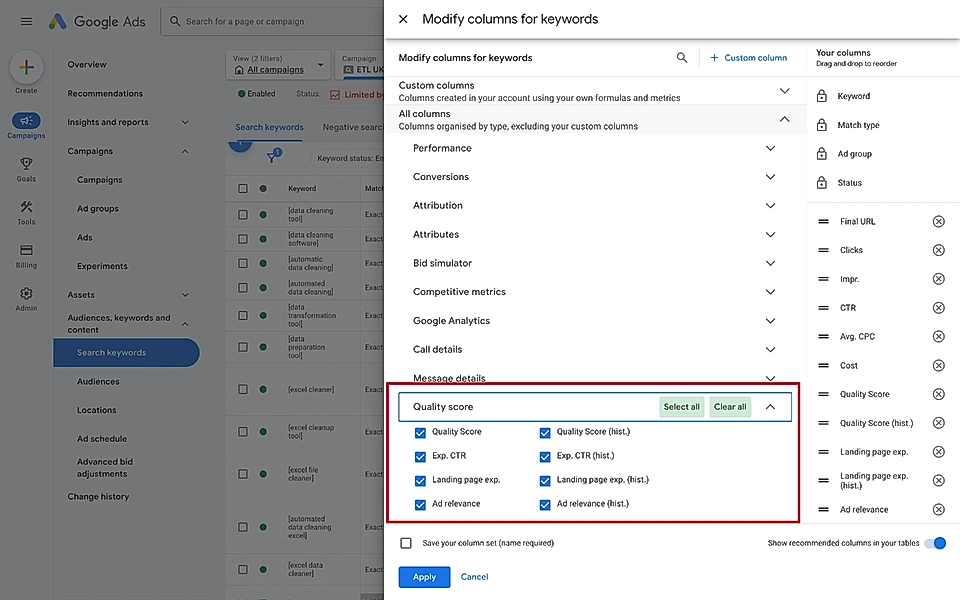
All done! You should now find the Quality Score for every keyword in your campaigns.
How the Quality Score is calculated?
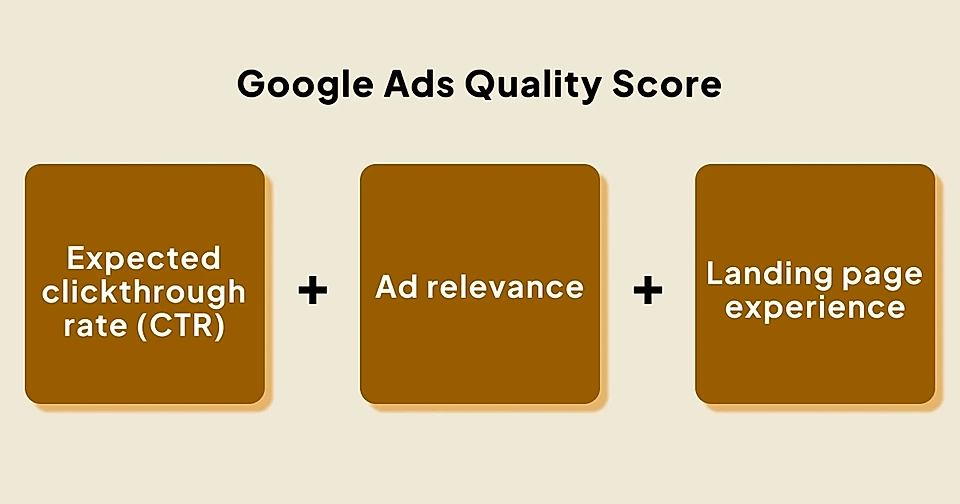
When enabling your Quality Score, we saw other relevant metrics that help you identify issues and guide you in improving your score.
Those metrics are the key components of how the Quality Score is calculated:
- Expected clickthrough rate (CTR) tells how likely it is that your ad will be clicked when it appears on the search results page.
- Ad relevance tells how tightly your ad matches the user intent. For example, someone searching for ‘startup CRM’ would expect your ad to mention ‘startup’ instead of highlighting enterprise-level features.
- Landing page experience tells how well your landing page matches the user intent and ad. For example, if a user clicks your ad saying “best design collaboration tool”, the page should introduce a matching tool in a snackable and clear way.
For each component, Google Ads will give a rating: Above average, Average, or Below average. Don’t be put off if you see ‘Above average’ – it is truly the highest possible rating.
As a rule of thumb, if your Quality Score is 8 or above, you don’t likely need to do a lot of optimization work. However, if your individual metrics show ‘Average’ or ‘Below average’, you should consider taking steps to improve your Quality Score.
How to improve your ad relevance
One thing to note is that the Quality Score and each related metric show the rating for the past 90 days. So, if you make changes today, you won’t immediately see your ratings improve. Ratings are calculated based on a comparison with your competitors’ ads for the exact same keyword in the last 90 days.
More often than not, your Quality Score and each component show a mixed bag.
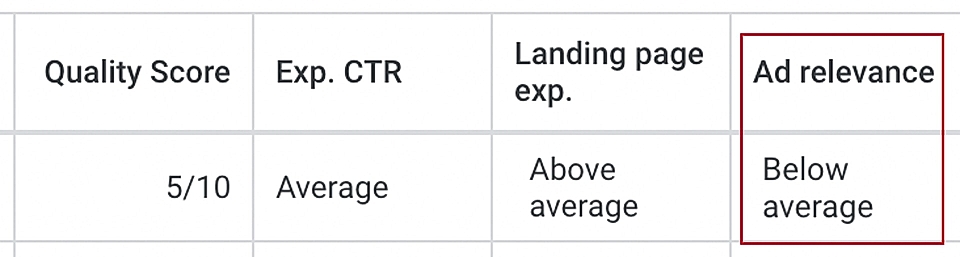
A low ad relevance is often a symptom of a not-so-optimal campaign and ad group structure. If your ad groups have a lot of keywords, say more than 20, there’s a high likelihood that your ad relevance score will hurt.
Let me explain why.
Each ad group has keywords that you define, and those are accompanied by ads you set up.
Google’s ad relevance is measuring how well the ad copy text matches the search keyword. The more keywords in you ad group, the more likely it is that you’ve added related keywords.
For Google Ads, a related keyword is often a synonym. As a business owner, you might group search terms and think they mean the same to your customer even if the phrase is fully different.
And you are right.
But Google has a much narrower view – they prefer that your ad copy texts show a very close match of the keyword. Some Google Ads experts even recommend single keyword ad groups.
To give you an example, when I was running Flockler’s Google Ads back in the day, adding search phrases like “embed Instagram feed” and “Instagram aggregator” in the same ad group would have led to a low ad relevance score – even though the user intent was the same.
The solution is to break down your keywords and ads into smaller groups – and build a lot of landing pages.
If you don’t see any improvement after 90 days, focus on the ad copy texts and make sure they match the keyword and search intent as much as possible. This work will usually improve the expected CTR, too.
For more concrete tips, learn how to improve your ad relevance.
How to improve your expected CTR

Improving expected CTR is challenging because you’ll typically need a bit more Google Ads experience to determine what type of language Google expects to see in ads.
Also, there isn’t a one-size-fits-all guide to help with ad copywriting.
However, some universal truths apply to all copywriting and are especially useful to follow in Google Ads:
- Add your search keyword to the ad headline and description, but don’t repeat it multiple times.
- Keep focus on benefits, not features.
- Use actionable and positive verbs like ‘boost’ and ‘level up’ and adjectives like tailored to make the ad feel more personalized and show some emotion.
- Use words like ‘best’ and include ‘you/your’ where possible (ad copy text length is limited).
- Use plain language and avoid terms that would need deep industry knowledge. Your live chat and email discussions are a fantastic source of inspiration.
- Don’t include abbreviations that might be used in another context and are not intuitive.
- Have an actionable CTA like “Sign up for free”, and if possible, use the same CTA on your landing page.
Currently, Google ads will allow you to add up to 15 headlines and four description texts, which they will rotate with the help of their algorithm, audience data, and machine learning. Tweaking and improving copy texts regularly will usually do the trick, but Google Ads Experiments makes it really easy for you to A/B test the same campaign with different ad copy texts.
How to improve landing page experience

Finally, we’ve arrived at my favourite topic.
Let’s start with the shocking news: while the landing page experience is evaluated by automated systems, machine learning, and AI, Google has human experts to check your landing page, too.
Yes, there’s often someone actually browsing your page and giving the score!
I’m not going to judge the system's pros and cons, but one thing is clear – you should have an optimal landing page when you publish a new ad.
It’s not likely that Google’s expert team will continuously re-evaluate hundreds of millions of pages – the first impression counts.
So, how do you make sure the landing page is optimized?
First, make sure the page loads quickly. Some of that depends on your cloud hosting provider and how the page is technically served, but the majority is under your control. Decrease the complexity of your page (structure and technical implementation), avoid using too many animations, and compress the image sizes as much as possible.
Second, ensure your landing page hero section matches the search keyword. Preferably, you’ll add the exact keyword to your hero main title – or at least a very close variation. The better the message match, the more likely your score gets higher.
Here’s where most companies go wrong. They drive ad traffic to the homepage instead of creating a targeted Google Ads landing pages for each campaign and ad.
Miro has a lot of solution-specific pages to use in Google Ads and all other marketing activities.
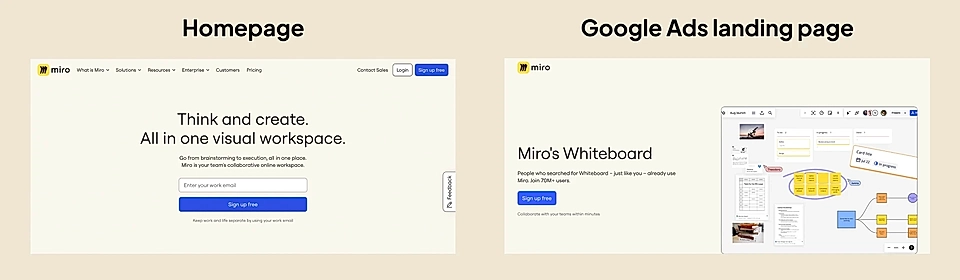
Third, don’t forget to have a clear CTA button matching the ad copy texts.
Lastly, create a clear, intuitive, and concise page structure. In my experience, articles and blog posts don’t get a high score, no matter how relevant the content. Instead, follow a simple structure – start with something similar to a startup landing page and keep creating new versions over time.
Here’s an example Google Ads landing page structure for a SaaS business:
- Hero
- Social proof
- Problem
- Benefits/Solution
- Pricing
- FAQ
- CTA element
For inspiration, see our tips on landing page copywriting.
Why you shouldn’t optimize only for Google’s Quality Score?
Optimizing for Quality Score is important for obvious reasons – who would want to spend extra money to acquire leads and new customers?
However, Google’s Quality Score isn’t the only measure of success, and a large portion of your score depends on your product maturity and competition.
For example, if you are a CRM startup, you will be competing in a crowded space against the likes of Salesforce and Monday, plus hundreds of smaller, established players. Their landing pages are likely able to match many user intents much better than your offering – they have broader and more sophisticated features in areas that you might not even focus on right now. If their marketing teams know what they are doing, their keywords will naturally have a higher Quality Score.
However, this doesn’t mean that you should not advertise if your Quality Score is low. Focus the majority of your budget on areas where you can compete today, and have a low to medium budget in areas where incumbents are likely to hold their own.
Also, improving and creating new versions of your landing pages will help increase your conversion rates. Even if you still have a low Quality Score and limited traffic, your cost per conversion will decrease over time – you just need tools to create new landing page versions quickly and efficiently.
At LandingRabbit, we are looking to help SaaS marketers create landing pages lightning-fast with AI-powered tools. Sign up for our 14-day free trial today to plan and publish high-performing landing pages without the back-and-forth and guesswork.