What is ad relevance (and how to improve it)?
70% of B2B SaaS ads have poor ad relevance.
It means that only $3 out of every $10 spent in Google Ads keep visitors engaged and have a real chance to lead to conversions later.
For B2B SaaS companies, poor ad relevance means fewer paying customers and higher marketing budgets.
If you are not entirely sure about how efficiently your team is using the Google Ads budget, this blog post will give you a straightforward five-step checklist and tips on how to improve your ad relevance.
What does ad relevance mean?

Google rates every ad in their service and gives them a Quality Score. The Quality Score consists of:
- Expected clickthrough rate (CTR)
- Ad relevance
- Landing page experience
The ad relevance specifically, according to Google, tells how closely your ad matches the intent behind a user's search.
Let’s take a look at examples of good and bad ad relevance to see what that means in practice.
I searched for a ‘cold email outreach tool’ and chose a long-tail keyword for a reason. The more precise the term, the easier it should be for marketers to match the user intent.
Front got one of the top results with the following ad:

It goes without saying that the ad’s relevance is poor. The ad doesn’t mention the keyword, and it feels like the tool isn’t meant for ‘cold email outreach’.
When I open the link, the Google Ads landing page experience and copy texts confirm my suspicion: Front’s marketing team is wasting money on poorly matching ads.
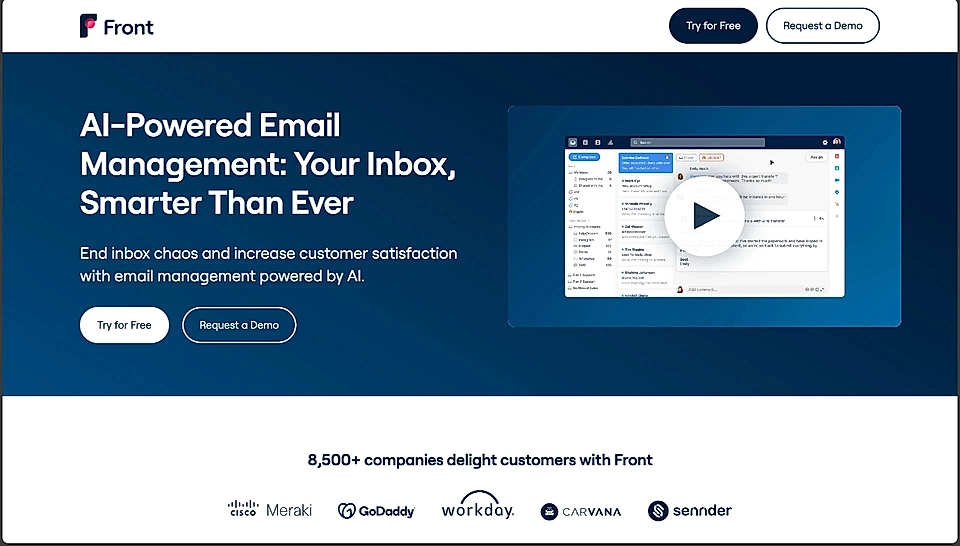
In fact, none of the search results for that particular search phrase are great. Instantly’s ad description text is perfect, but they miss the opportunity in the headline. You might need to be aware of the brand in order to click their ad (or just be curious and have some extra time on your hands).
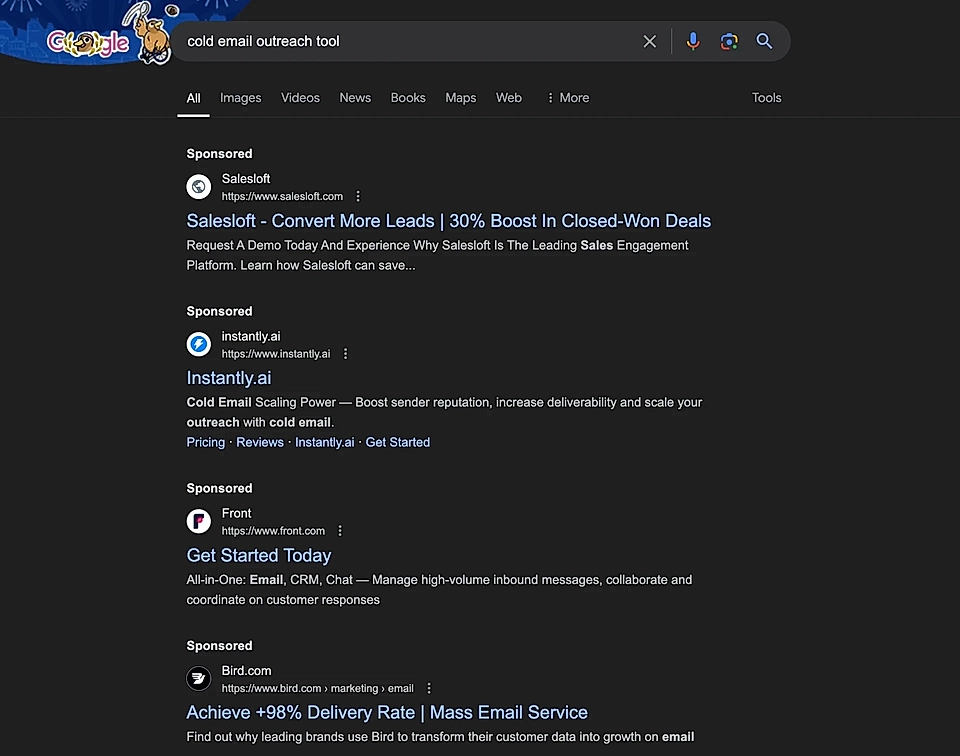
To find you a good example, I tried another keyword, ‘email marketing platform’, and the results are slightly better overall.

The title of Braze’s ad is especially spot-on and matches the user's intent.
As you can see from the two search result page examples, most B2B SaaS ads could be significantly improved – let’s take a look at how you can do it step-by-step.
How to improve ad relevance on Google Ads (and get more conversions)
In addition to losing money, running ads without good ad relevance ruins your analytics data, and it easily leads you to make wrong decisions.
For example, you might be testing Google Ads for B2B SaaS for the first time, and due to bad ad relevance, your clickthrough rates are poor. Most likely, your SaaS landing page won’t be targeted and match the keyword either, leading to low conversion rates.
You might blame Google or fierce competition for poor results and stop the campaign. However, the true reason might be hidden in your Google Ads campaign settings, copywriting, and landing page experience.
To make sure your SaaS doesn’t waste money on underperforming campaigns, here are five easy ways to improve your ad relevance in Google Ads:
- Create focused ad groups
- Check the keyword match types
- Add keywords in your ad copy texts
- Create targeted landing pages
- Run A/B tests with Google Experiments
1. Create focused ad groups
The first thing I’d like you to evaluate are the ad groups and keywords included in each of them.
While the ad groups can be categorized in multiple ways and namings are business-specific, one thing is for sure: you shouldn’t typically have much more than 5-10 keywords in each ad group.
For example, in my previous startup, an ad group had these two keywords:
- social media aggregator
- aggregate social media
There are many other variations, but Google Ads is good at finding them without you listing them all. For example, “social media feed aggregator” would surely be one of the variations Google includes.
Tip: Go to your Google Ads settings and check what keywords are enabled per Google ad group. Review them all and make sure the keywords in each group are targeting the same search intent.
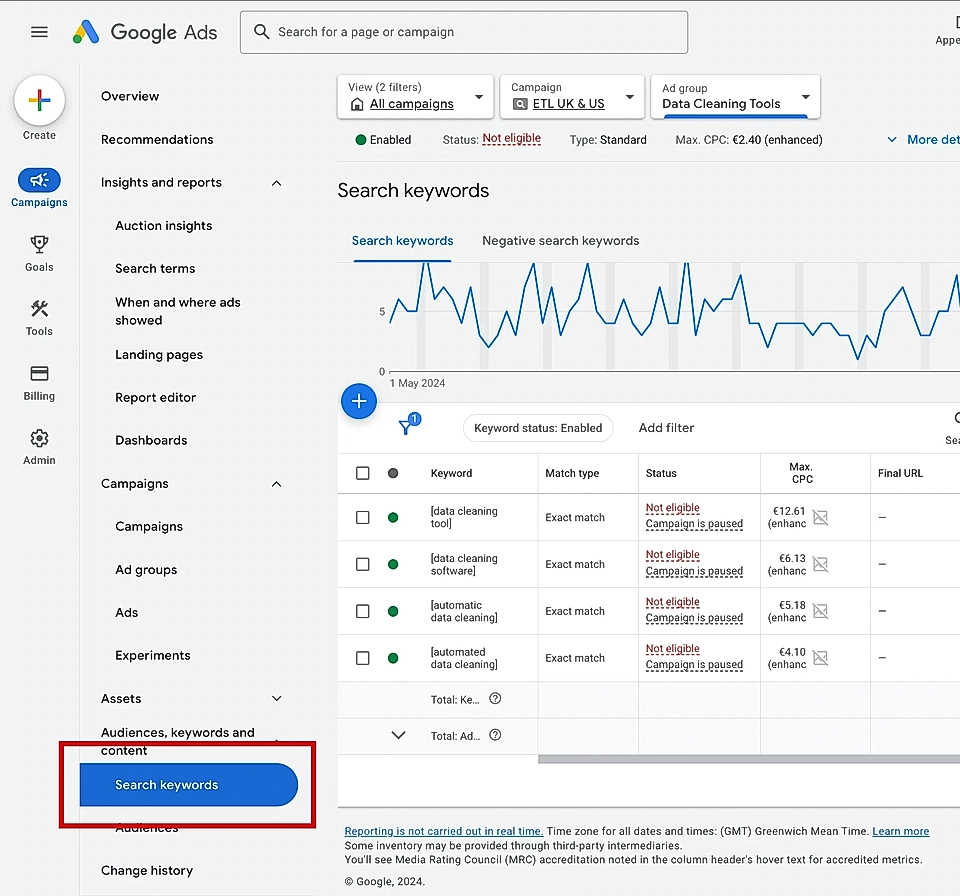
2. Check the keyword match types
The keyword itself is crucial, but so is the match type. In Google Ads, you can choose:
- Broad match.
- Phrase match.
- Exact match.
Google Ads keyword match types are easy to recognize. A phrase match comes with “”, for example, “social media aggregator”. An exact match comes with [], for example, [aggregate social media]. Broad match is just the plain word.
If you choose the broad match for your keywords, you can say goodbye to good ad relevance. For most (if not all) B2B SaaS companies, the broad match brings traffic with way too many variations, and the ad texts and landing page copywriting answer them poorly.
In general, I’d suggest starting with the exact match but also trying out the phrase match to get more keyword ideas. If the keywords using phrase match are too far from the true meaning, you can always break out the ad group into multiple more focused ones.
Tip: Regardless of the match type, navigate to the ‘Search terms’ tab weekly and monitor keywords closely.
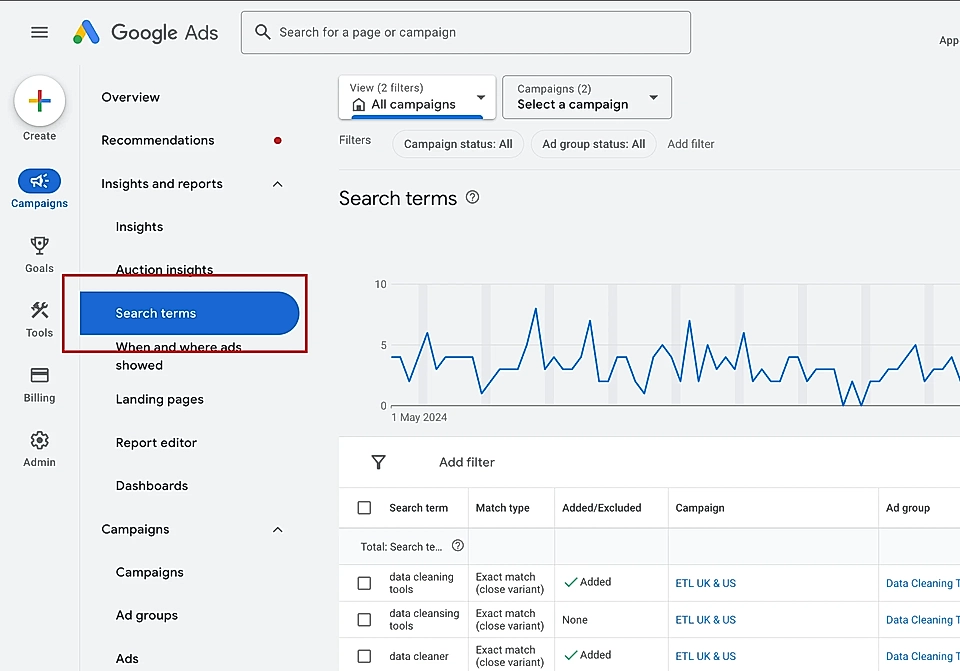
3. Add keywords in your ad copy texts
Now that you’ve got the keywords evaluated, it’s time to ensure you’ve got the keyword (or a close variation) included in your ad copy texts.
To each Google Ad, you can add:
- 15 headlines with a maximum of 30 characters each
- Four description texts with a maximum of 90 characters each
- Additional assets such as images and related links
From those, Google will typically combine an ad with:
- 1-3 headlines
- 1-2 description texts.
You’ll need to add at least three headlines and two description texts. If you maximize the number of headlines and descriptions, you’ll increase the chances of Google finding the most relevant phrases and variations.
I’d recommend you add a variation of the keyword to most of the headlines and all description texts. Alternatively, you can use the pin option in the Google ad creation flow to make sure certain headlines and descriptions always show. What you definitely want to avoid is a combination where the headline and description don’t have at least a very close variation of the keyword.
For example, having a 'content management system' instead of 'content management software' is totally fine. However, if the automatically selected headline and description variations don’t happen to show 'content management' at all, your clickthrough rates are likely to go down.
For SaaS copywriters, Folk, a CRM, shows a perfect example. The search term ‘CRM for startups’ shows the following ad.
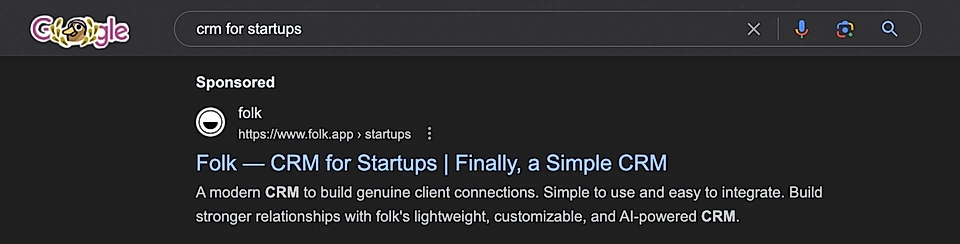
Not only does the search term match, but the ad headline also touches on the common pain point (complexity) for time-poor startups.
Tip: Invest time in Google Ads copywriting to increase clickthrough rates.
4. Create targeted landing pages
Technically, landing pages are not part of the ad relevance, but they are all part of message match.
A perfect Google Ads landing page for B2B SaaS matches the user intent, and the most critical part is obviously the landing page hero section. The best website hero sections include a title, description, and visual assets that answer who this service is for, what it does, and why a customer should care.
Remember the good ad relevance example from Folk? Folk’s PPC landing page for the same search term has a perfect hero example.
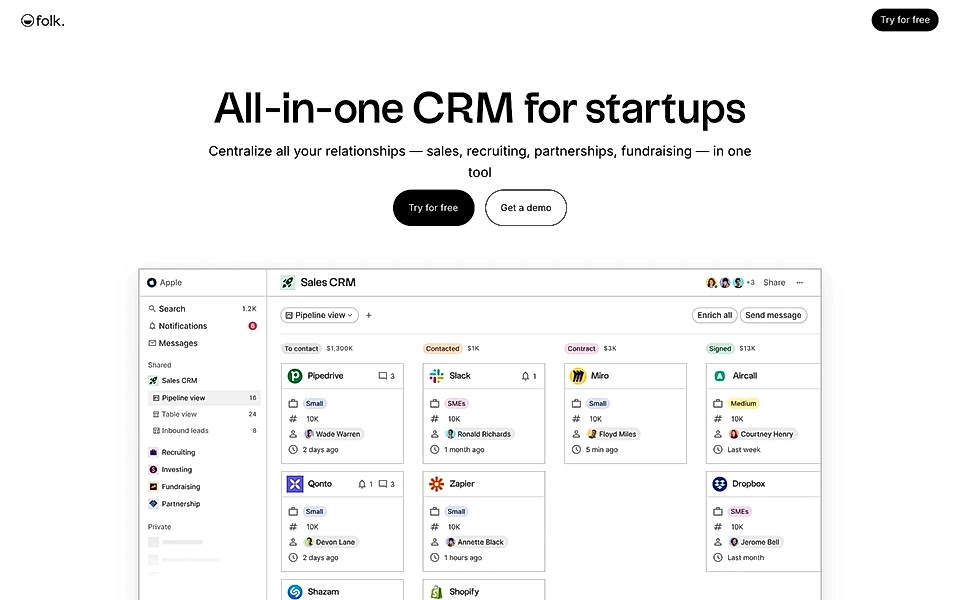
The hero element includes the keyword, makes it easy to understand what Folk does (supported by an image), and explains how the software is specifically relevant for startups.
Tip: For more inspiration on how to build a high-converting landing page structure and improve your Google ad performance, check out the best practices for PPC landing pages.
5. Run A/B tests with Google Experiments
Finally, just like everywhere else in marketing, you get the best results by testing multiple versions over time.
If you have a low budget, say less than a few hundred dollars per day and limited traffic to your website, using A/B tools like Optimizely is an overkill.
However, Google Ads Experiments makes it very easy to test ideas specific to the Google Ads settings. For example, you could test the difference between a phrase and an exact match by splitting the budget between two otherwise identical ad groups for a few months. You can also try different bidding strategies like CPA to see if your conversions increase as a result.
Tip: A/B tests are just one of the many ways of improving your SaaS marketing results. Check out some of our favourite SaaS marketing tools to get the most out of your marketing budget.