3 things you need to know when starting with Google Ads for SaaS
When I searched for Google Ads for SaaS the other day, the top results were exactly what you’d expect them to be: long guides written by SEO-hungry marketers.
Those larger-than-life blog posts at the top cover benefits and challenges, discuss the technical specs of an ad, list where you can advertise, and so much more.
It's all solid information, but to be honest, you can usually find it in a concise format from Google Ads documentation (or by asking ChatGPT) and dig deeper into details where relevant.
However, things you don’t usually find are discussed here: What really matters when creating Google Ads campaigns for SaaS?
And when I say what matters, I mean the combination of lower costs and a higher volume of leads – and standing out from the competition.
You’ll learn the three things that affect the bottom line: bidding strategy, message match, and landing page optimization.
How to get the best results from Google Ads for SaaS

When starting with Google Ads, the detailed guides might feel overwhelming.
I’ll save you from them and focus on three Google Ads tips that really matter. These three things make your Google Ads campaigns shine:
- Choose the right bidding strategy to avoid wasting money.
- Have a perfect message match between the user’s keyword and your ad copy text.
- Craft a logical landing page structure and copy that makes the user come back to you.
That’s it – the rest are just nuances and details, which won’t move the needle before you spend tens of thousands of dollars on Google Ads every month.
Let’s take a look at each point in detail.
1. Choose the right bidding strategy
Now, there’s no one-size-fits-all bidding strategy. But one thing is certain: If you are just getting started with Google Ads for your SaaS, you should begin with a lot of control and let Google’s automation (possibly) take over gradually.
I’m not going into details of all the bidding strategies you can use, but I recommend you start with the manual cost-per-click bidding. When setting up your ads, it will be difficult to find the manual option, as Google would love nothing more than to spend your money fast with algorithmic bidding.
Here’s how to set up the manual bidding:
- Set up your campaign with your goals and objectives just like any other campaign.
- Click 'Campaign Settings'.
- Click 'Change Bid Strategy'.
- Choose 'Manual CPC'.
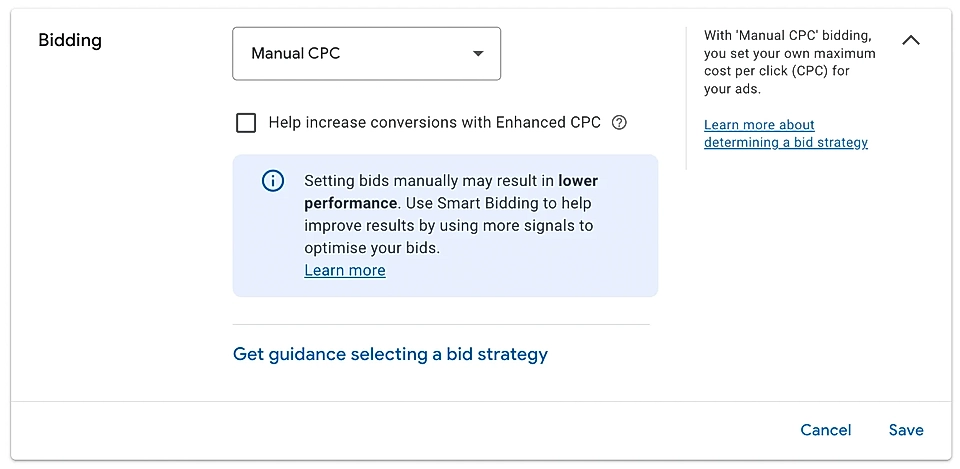
With the manual bidding strategy, you’ll need to set the bid in your chosen currency for keywords, but how do you know what the right bid to start with is?
Tools like Semrush analyze billions of keywords, and their cost estimate gives you a great baseline.
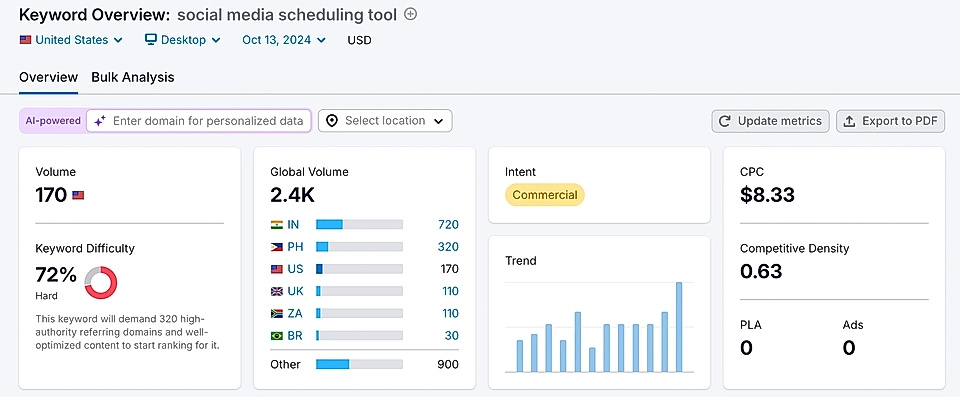
If you are advertising in a non-English-speaking market and can’t find reliable data on the cost-per-click, the rule of thumb is that the price is a lot cheaper – sometimes, it’s a fraction of the costs. When traffic comes in, the Google Ads console shows you the average price you’ve paid and guides you to increase the bid if traffic is low.
Once you’ve received some of the first traffic to your site (and perhaps some conversions!), consider moving to 'Maximize clicks', which automatically adjusts the bid. Similarly, 'Maximize conversions' and 'Target cost per action' (CPA) allow Google to use their algorithms fully and find the best leads.
But I can’t emphasize enough that you should not take these strategies lightly! Automation can improve your conversion, but it rarely saves a failing manual bidding.
2. Perfect message match
Message match simply means that users’ search phrases match your ad copy and landing page content as closely as possible. The better the match, the higher the conversions.
It's as simple as that.
Here’s how a perfect message match looks in action. SocialPilot’s ad headline and description are spot on and answer the search phrase.
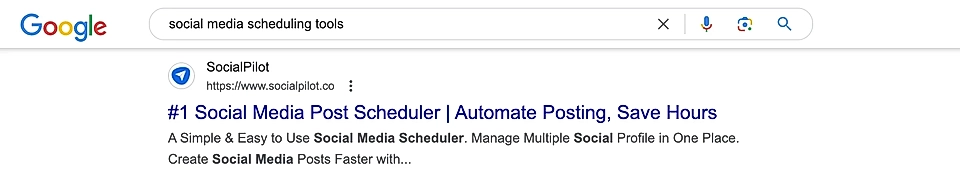
A perfect message match starts with the Google Ads campaign structure and keywords.
Rule number one: Set keywords that match each other very closely. For example, ‘landing page builder’ and ‘landing page creator’ are close matches. However, ‘landing page designer’ and ‘how to create landing pages’ are not.
If you have more than 5-10 keywords in your ad group, I’d review them again and think if the user is looking exactly the same thing.
Rule number two: Start with the exact match. In Google Ads, you can decide if users’ search will need to be an exact match, a close variation (called phrase match), or loosely related (called broad match).
Don’t get fooled by the name – the exact match is nowhere near the exact phrase and includes variations like plurals and describing words. For example, an exact match of the keyword ‘landing page builder’ would still include something like ‘best landing page builders’.
Why do the limited number of keywords and match types matter?
Each ad group comes with ad copy texts, and to make sure your copy resonates with the page visitor, you need to limit the number of search variants you allow Google to match with your ad.
If you allow Google to show your ad on loosely related search phrases, how do you make sure the ad copy is a perfect match?
It’s not easy. Therefore, start with the exact match and carefully monitor the actual search terms if you broaden up.
3. Optimize your landing pages
Now, you’ll just burn money if you ignore the final step: optimizing the landing page.
The fewer keywords in your ad group, the easier it will be to create a matching copy for your landing page.
Here are five steps on how you can create perfect Google Ads landing pages:
1. Start with the user intent
Are page visitors searching the keyword early in their buyer journey, or are they searching for a specific solution to a hair-burning problem? The user intent informs the next step.
I tend to use LandingRabbit’s AI-assisted planning tool to make sure my page is optimized for the specific use case and intent.
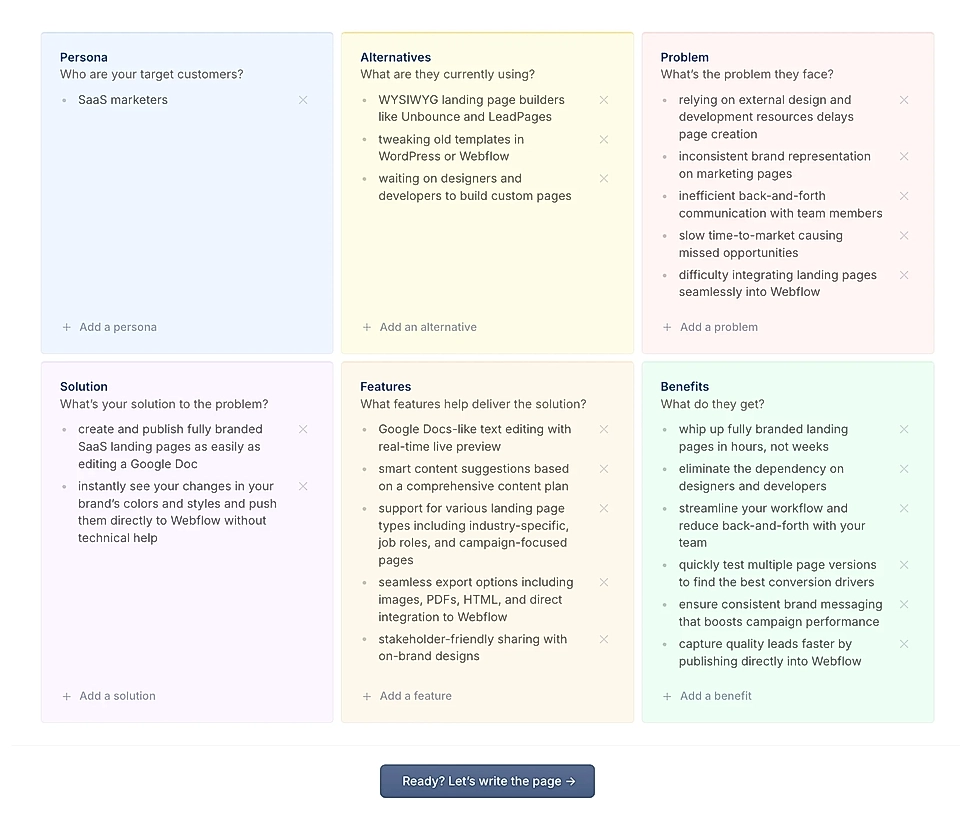
2. Plan the page structure
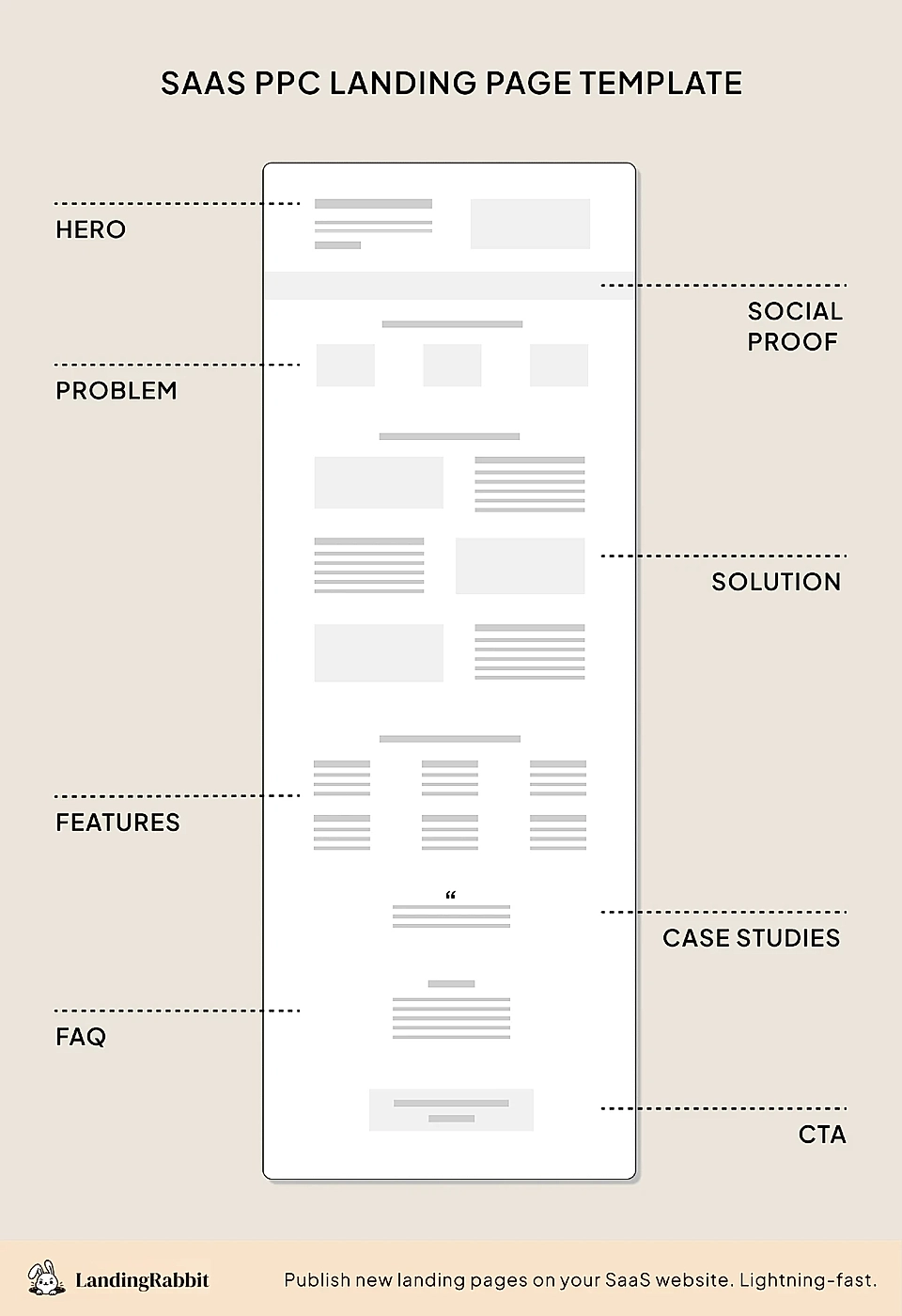
For example, if page visitors are further down the buyer journey, you can use a copywriting formula like PAS (Problem-Agitation-Solution) to create the best possible story.
3. Spend time on copy
The best SaaS copywriting touches the emotions of the Google Ads landing page visitor and encourages them to take action. Your goal and the action can be to continue to the next page, sign up for a demo, or just come back another time.
If you are looking for copy inspiration, our curated list of 100+ SaaS landing pages is a great place to start.
When the structure and copy are well planned, it’s a perfect time for a designer to jump in and ensure the copy is not lost on a difficult-to-consume page. The best landing page designs boost the copy and help page visitors get the main idea quickly.
If you don’t have a designer available, LandingRabbit can help you visualise your copy in any brand’s colours.
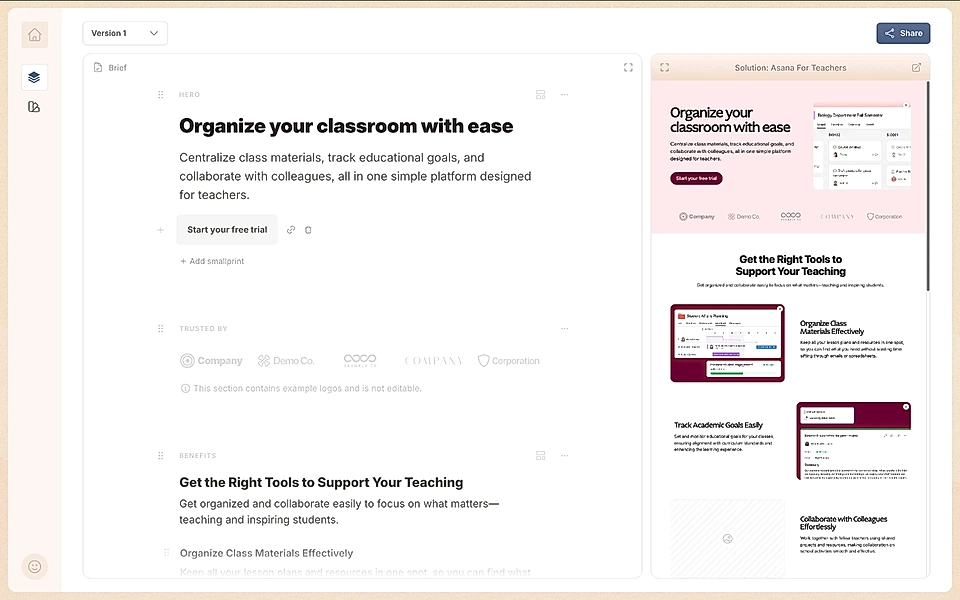
Bonus: Your thorough preparation in previous steps will make you everyone’s favourite at the office ❤️
If you follow the first four steps, there will be no back-and-forth in the development step. The solid plan and clear design cut the development time from days to hours.
You can publish your page with LandingRabbit.
Or if you use our Figma plugin, you can copy and paste your page there for your team to work on.
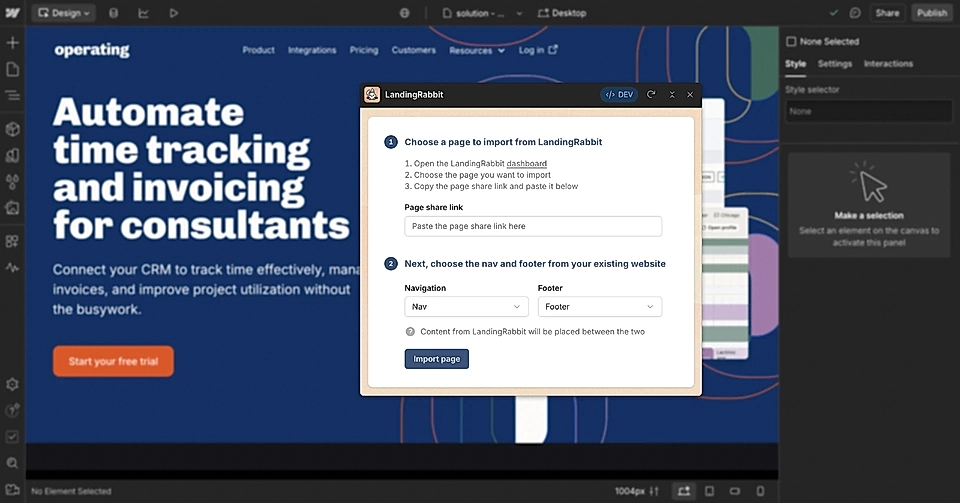
Conclusion
If you are just starting out with Google Ads for SaaS, the nuances and details Google Ads experts share in blog posts and social media can put anyone off.
By following the three most important tips and focus areas, you are off to a fantastic start. The details can wait until you spend tens of thousands of dollars in Google Ads each month.
Are you looking to generate Google Ads landing pages but not entirely sure about the copy and high-converting page structure? LandingRabbit can help! Sign up for our 14-day free trial to get pages done for your SaaS.