Default: Problem
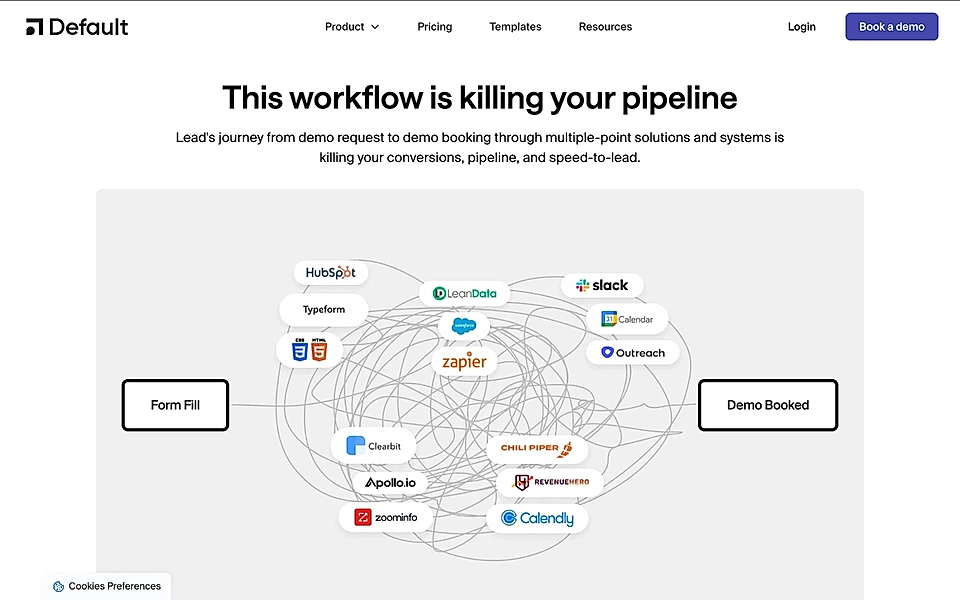
Why we chose this SaaS landing page example
There are tens of thousands of SaaS websites, but a great problem section is relatively tricky to find. When created with craft and skill, problem sections resonate with page visitors who are frustrated with their current tools and processes.
Most of them are text-heavy and list three pain points, but sometimes, an image is worth a thousand words.
Default’s problem section starts with the title, ‘This workflow is killing your pipeline', and refers to the image just below the text. As someone who’s been doing B2B SaaS startup sales in one way or another for more than 15 years, I can imagine a lot of sales team members relating to that complex mess of connections between tools. Typically, you end up changing tools every now and then, and unfortunately, your picture doesn’t usually get any cleaner.
Just like all other problem section examples featured in this collection, Default reveals the secret sauce (and how to solve the mess) right after.
If your team is able to visualize the problem your customers are wrestling with, this tactic can help you stand out from the crowd and also make it easier for page visitors to digest your message.
What’s Default?
Default is built for B2B revenue operations teams and sales development reps who are currently juggling multiple tools like HubSpot, Calendly, or LeanData but struggle with disconnected workflows, slow lead qualification, and manual routing. Default provides an all-in-one platform to automate lead routing, scheduling, and CRM workflows, cutting down on delays and reducing manual effort. Its key features include real-time lead routing, custom scheduling, enriched CRM data, and automated follow-ups. This leads to faster lead response times, higher conversion rates, and significant time savings on manual tasks.