How you can turn sales call notes into landing pages in 15 minutes
If you’re a SaaS founder or marketer in a small team, landing pages often slip to the bottom of your to-do list.
But without targeted and focused landing pages, ads don’t convert as high as you’d like to, and website visitors struggle to find what they are looking for.
But one thing all startups are doing? Sales calls.
And those calls are packed with insight you can reuse.
In this blog post, I’ll walk you through how you can turn sales call notes into landing pages in about 15 minutes.
How to turn sales call notes into landing pages in four easy steps
Step 1: Paste your sales call notes to LandingRabbit
Not too long ago, I had a call with a marketing agency. Great team; we discussed the typical bottlenecks that agencies helping SaaS companies experience.
After the call, I realised I don’t have a page dedicated to marketing agencies.
So, I opened Granola, the tool I use to record calls. I copied the call transcript into LandingRabbit. You could do the same with bullet point notes or key takeaways, but even a messy transcript is totally fine.
In LandingRabbit, I just paste my transcript into the input field and hit “Send.”
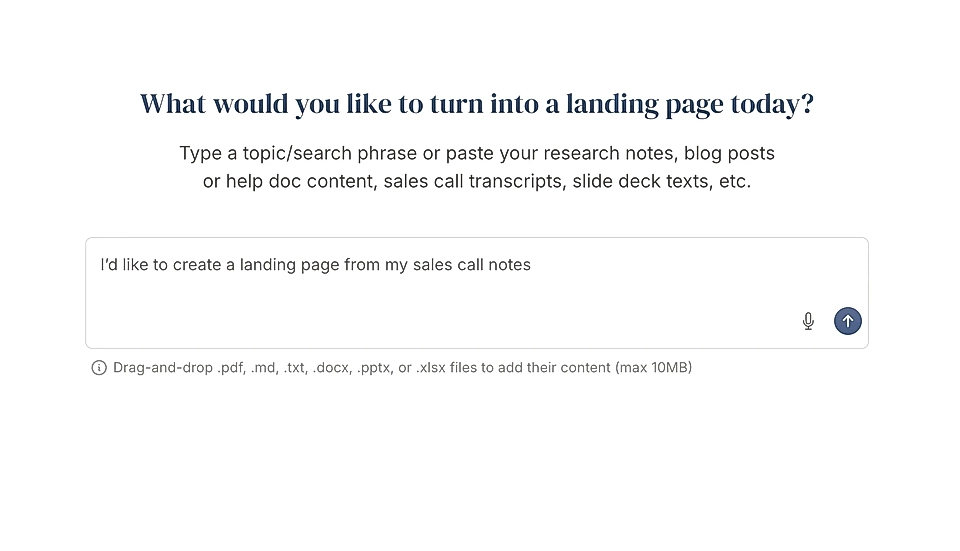
Based on my transcript, LandingRabbit suggested the "LandingRabbit for marketing agencies" page. An industry-specific landing page I wanted to do.
Step 2: Review the page plan
LandingRabbit doesn’t just jump to writing copy. First, it creates a page plan based on what it knows about your company and the input you gave at the start.
The plan helps you check that AI got the details right:
- Persona: Who the page is for
- Alternatives: What tools and services clients use today
- Problems: What those people are dealing with
- Solutions: What your product does to help
- Features & Benefits: What prospects care about
For this call, the persona was clear: ppc experts inside marketing agencies. Most of the stuff in the plan was straight from the conversation. I felt confident that this was going to be a good page, as the plan was so rich in insights.
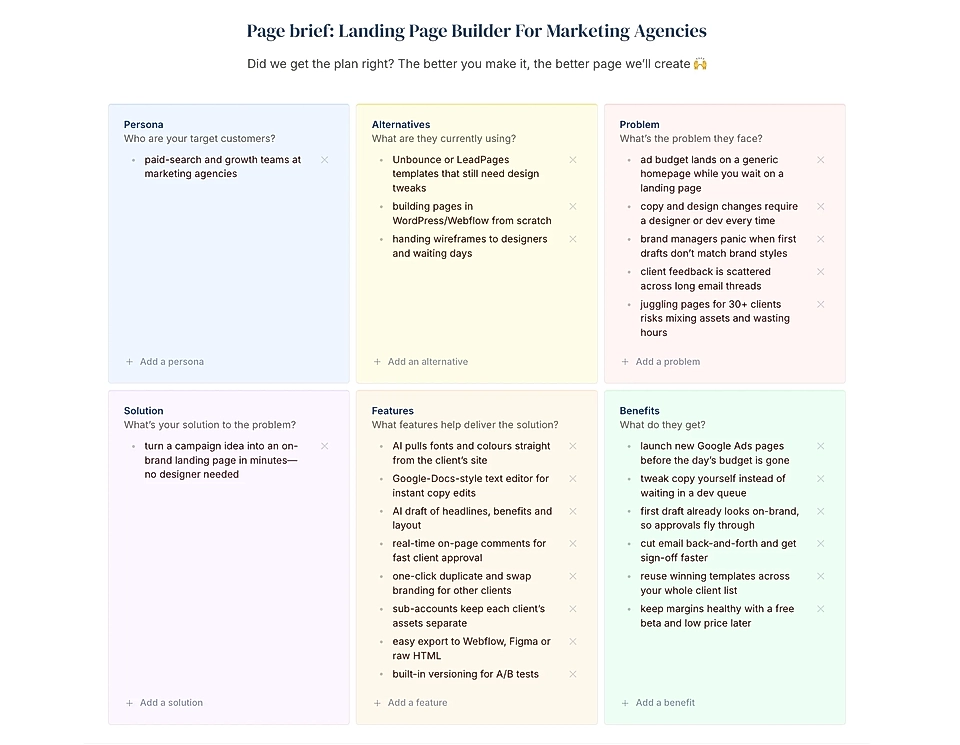
You can adjust the AI-generated page plan, of course. Add new points, remove anything that doesn’t fit. The more you refine it, the better the content will be.
Are you looking to turn your sales calls into landing pages? Sign up for our 14-day free trial, and we’ll help you get started.
Step 3: Edit your page
Once the plan looks good, I hit “Write the page".
Now, I’ve got a draft: on the left, a Notion-style editor, and on the right, a live preview of the layout.
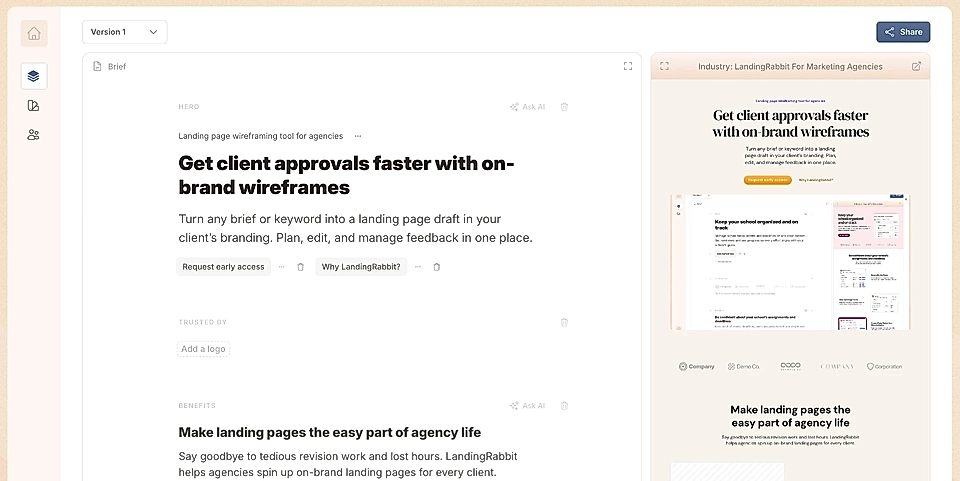
To be fair, the text is never 100% right. I still make some changes. Add my insights and what feels right to me. Use my SaaS founder skills and product knowledge.
If I change any of the copy, the layout updates automatically.
I can also add new sections and get AI writer’s help to improve the text. It works like writing in Google Docs, but the design takes care of itself.
Colours and fonts are applied automatically from any site, but the page preview allows you to make changes. Asking things in English, not tweaking settings, of course.

Would you like to keep your website fresh with new content and create landing pages from your sales call notes? Get 14 days for free with LandingRabbit today!
Step 4: Publish the page
Once I’m happy with the page, I click “Share” and send the link to colleagues for comments. Just like in Figma, they can add comments anywhere in the layout, and we can discuss in real-time.
Next, I can publish the page in my custom domain with LandingRabbit.
With one-click plugins, I can import into Figma, or even use the raw HTML and CSS on a custom-built site.
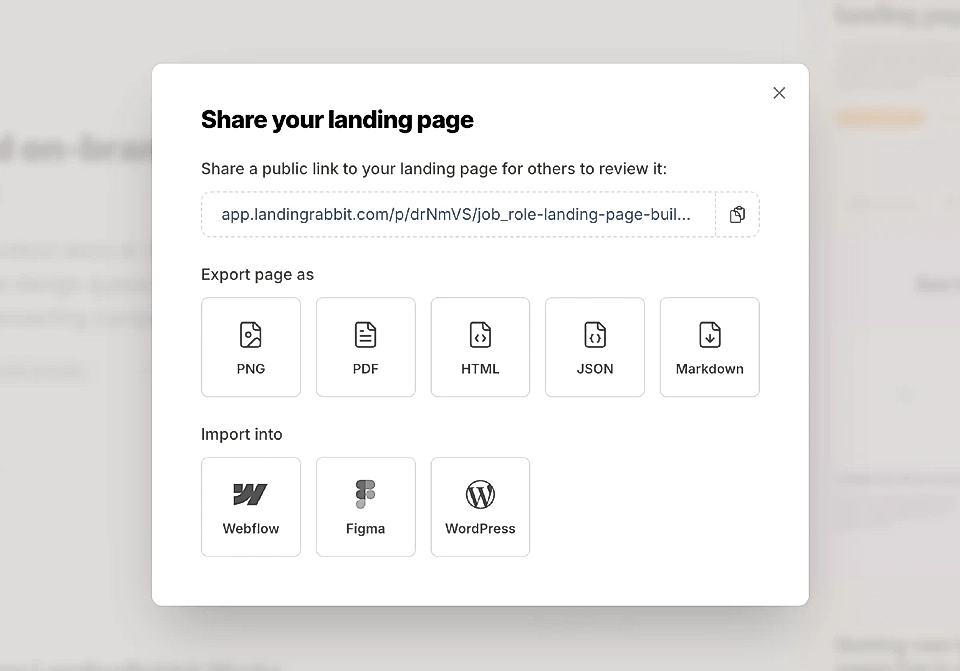
And that's it. LandingRabbit for marketing agencies page is live. One sales call turned into a targeted landing page in 15 minutes.
Conclusion
If you’ve had a good sales call this week, don’t let the insights disappear.
Turn your call into a useful landing page that attracts warm leads for you. A page that’s built around a real problem and a real person you talked to.
That’s what LandingRabbit helps you do. Not just build a page, but actually write better ones, based on what your customers are already telling you.
Want to create website content from things you already do? Sign up for LandingRabbit’s 14-day free trial today!