How to create industry-specific landing pages in three steps

Let’s be honest; most industry-specific landing pages are shallow.
They are created by copying and pasting an old page and replacing a few words here and there to match the industry and job role.
I get it.
We SaaS marketers are busy. And it’s not easy to imagine yourself in someone else’s shoes.
In the past, I helped a SaaS company create industry-specific pages. I struggled a lot.
The main reason?
I jumped straight into writing and building a page, and I did not spend enough time planning and thinking about the specific audience. As a result, the content did not match the reality of a specific client and their workflow.
I’ve learned from my mistakes. No landing page is built without a proper plan.
In this blog post, I’ll show you a step-by-step process on how to create industry-specific SaaS landing pages and get them published on your existing website.
A three-step process to create industry-specific landing pages
Today, I follow these three steps when planning a new industry-specific SaaS landing page:
- Plan the industy-specific value, benefits, and features
- Edit content
- Publish on the website
Let’s take a look at each step in detail 👇
1. Plan the industry-specific value, benefits, and features
The best landing pages speak the language of the prospect. They instantly feel like the prospect would have written the page.
And that’s when landing page copywriting gets challenging.
Often, our SaaS products serve many audiences, and it’s impossible to be an expert in every industry.
That’s where I find AI very helpful. It might not know everything about our product, but it knows what a teacher’s day-to-day looks like. And every other industry and job role.
With LandingRabbit, I create a plan like this for every landing page:
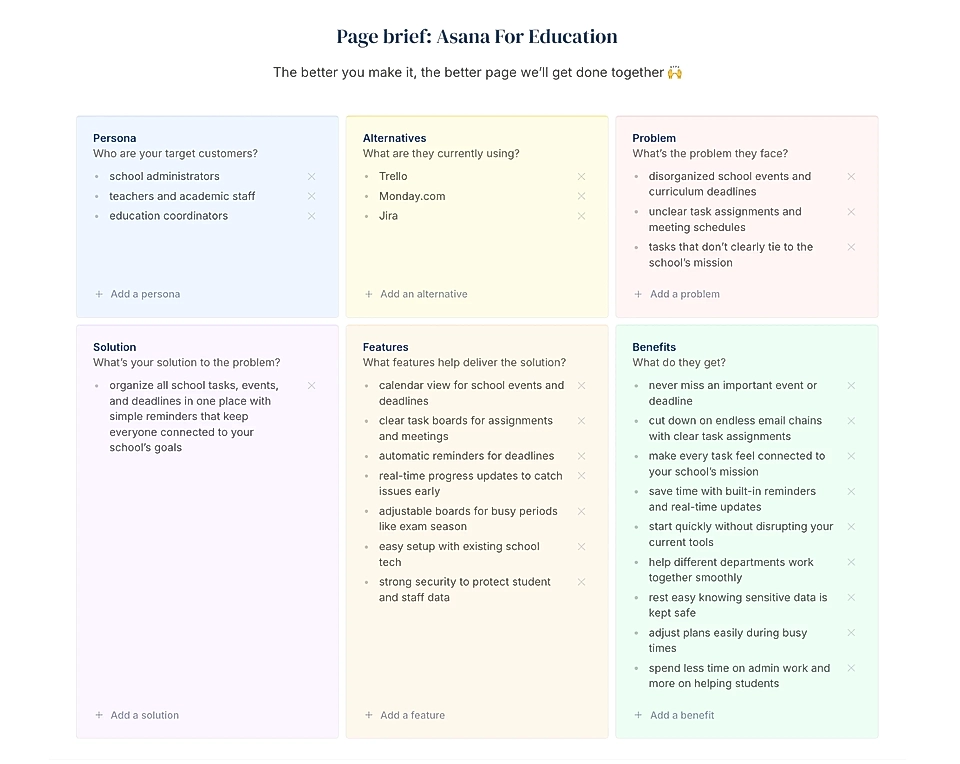
AI usually gets the plan mostly right. It nicely adjusts my product’s key benefits and features to match the workflow and tasks in a specific job role.
But, of course, there’s a lot of product information and customer insights that are only stored in my mind. I can usually improve the plan by 20-30% compared to the original.
When the planning is done properly, the content for each industry will naturally flow and sound more credible to the prospect.
If you are looking to write industry-specific landing pages, sign up for our 14-day free trial and publish pages that prospects find helpful.
2. Edit content
The next step is to review LandingRabbit’s content suggestions.
The first thing I usually do is to create a copy of the page and keep the original stored. The AI-generated version is like a good baseline. It's not perfect, but it's very close to my plan.

From there, I start working on the final version.
The benefit of LandingRabbit compared to a text document is that I can instantly see my changes live on an on-brand page. Also, I don’t need to adjust anything in design or be worried that my text changes break the layout.
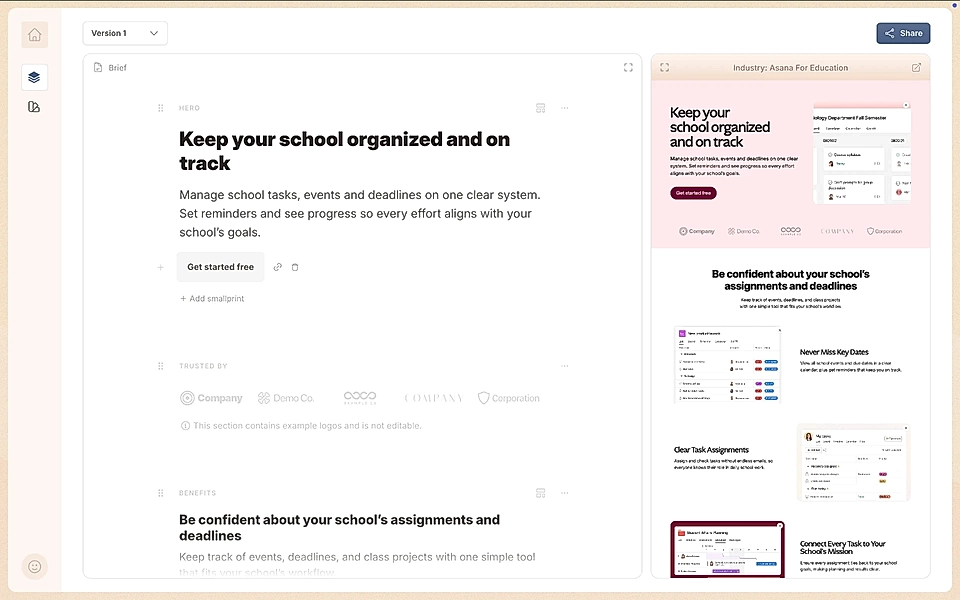
In the past, stakeholders never got particularly excited to see my text documents.
But any time I worked with a designer to create a mockup with the right fonts, colours, and styles, I got instant feedback. Now, I can get all that done without the designer’s help.
3. Publish on the website
The final step is to publish the page on my website.
Right now, you can publish your work from LandingRabbit into:
LandingRabbit’s Webflow integration allows you to copy and paste your work straight into any Webflow site.
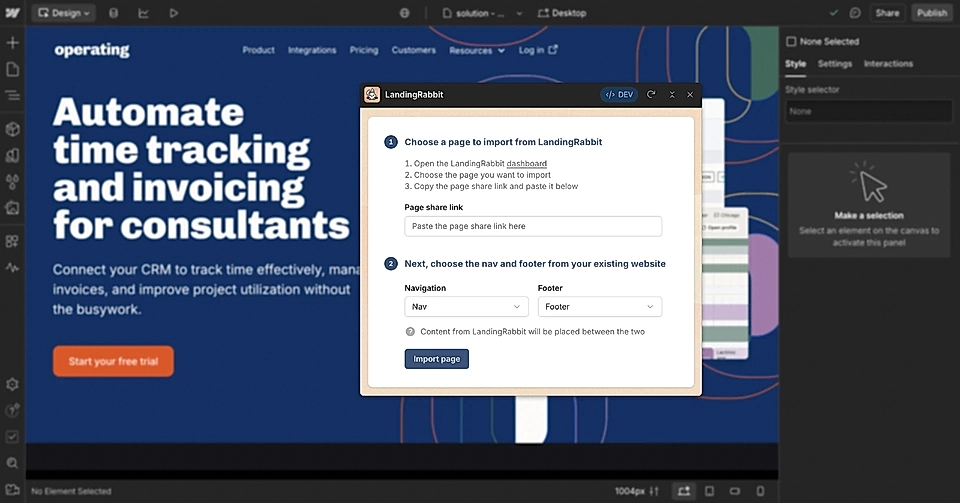
Planning to launch industry-specific landing pages? Sign up for our 14-day trial to create landing pages and make sure prospects from every industry find what they are looking for.